If you are wondering, just like me, how you can view are your comments at once in WordPress Dashboard, you will shortly find out that there is no default functionality for this.
Here, I will quickly show you how to add this to your WordPress website, so you don’t have to waste hours to find unanswered comments.
Add unanswered comments filter to your WordPress website
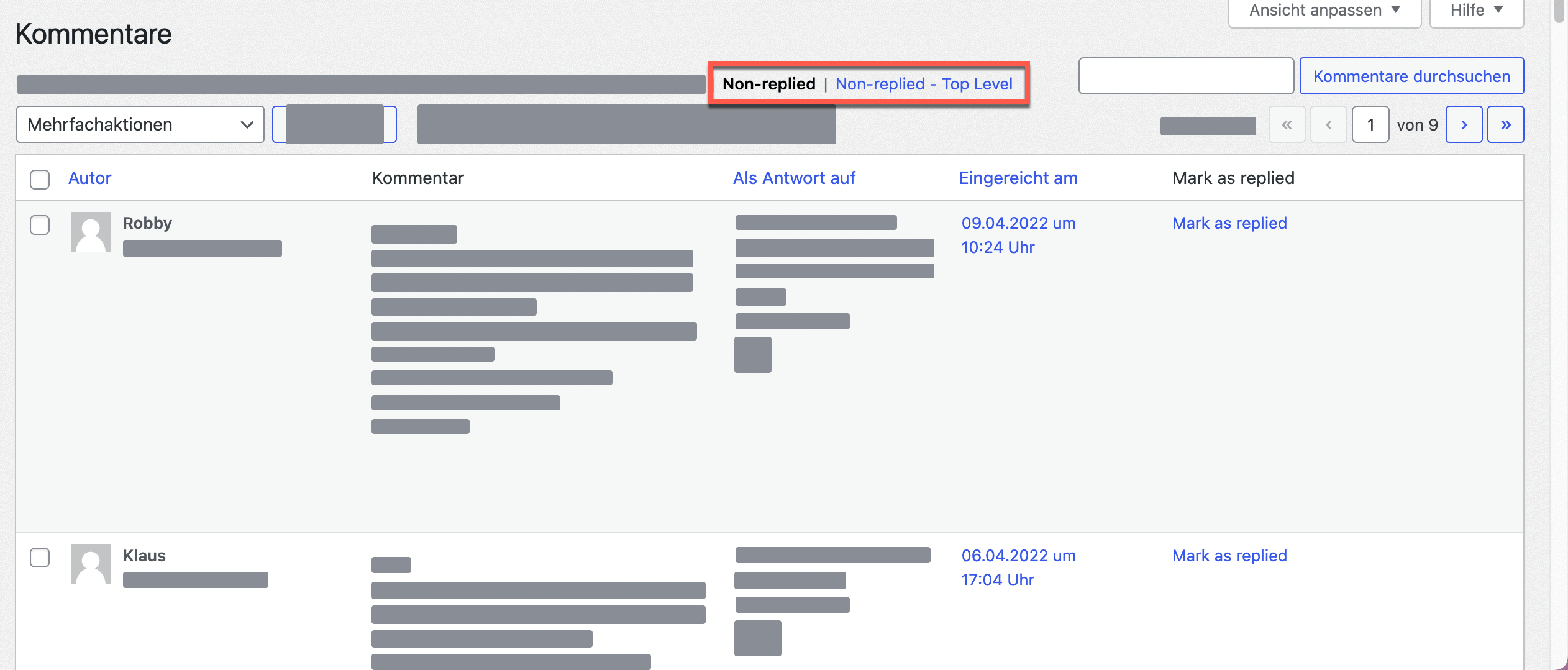
View unanswered comments in WordPress
Total Time: 3 minutes
Install the Plugin DX Unanswered Comments
Head over to your word press admin dashboard and go to “Plugins” → “Ad New”, search for “DX unanswered comments” and install it.
Configure plug-in settings
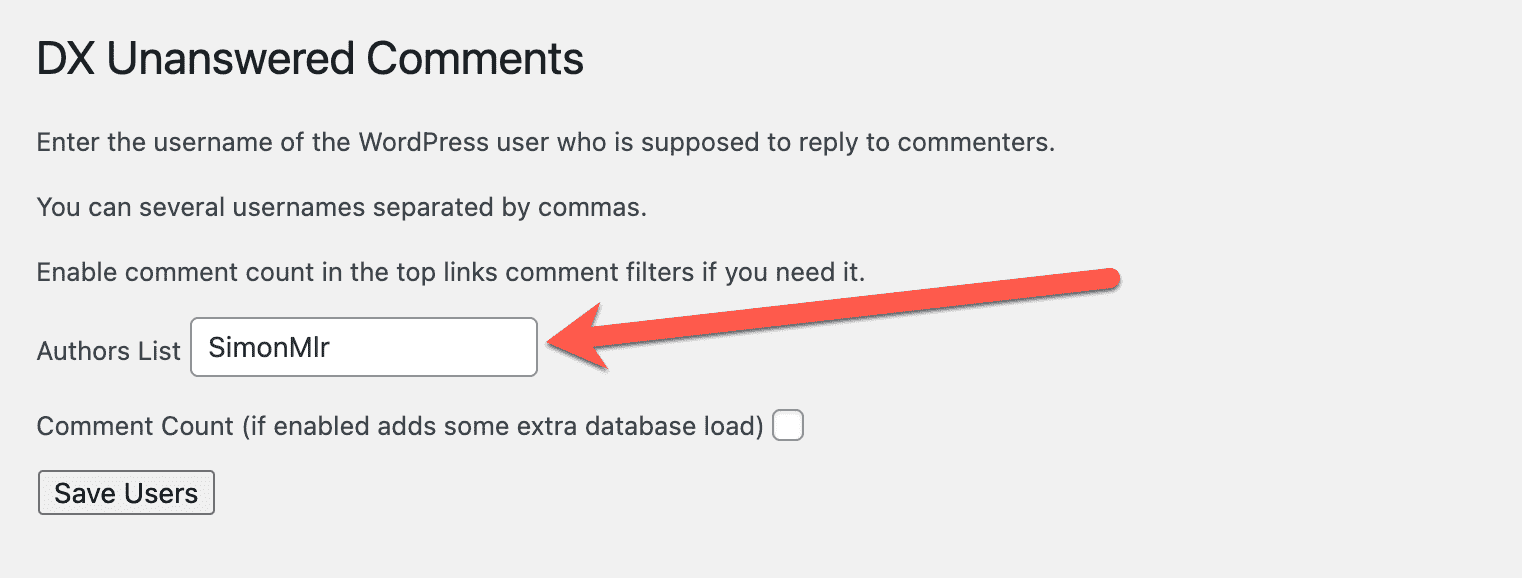
After you installed the plug-in, go to “Settings” → “DX Unanswered Comments” and add your username to the “Authors List”. If you don’t know what your username is, you can find it in your WordPress dashboard under users
View unanswered comments
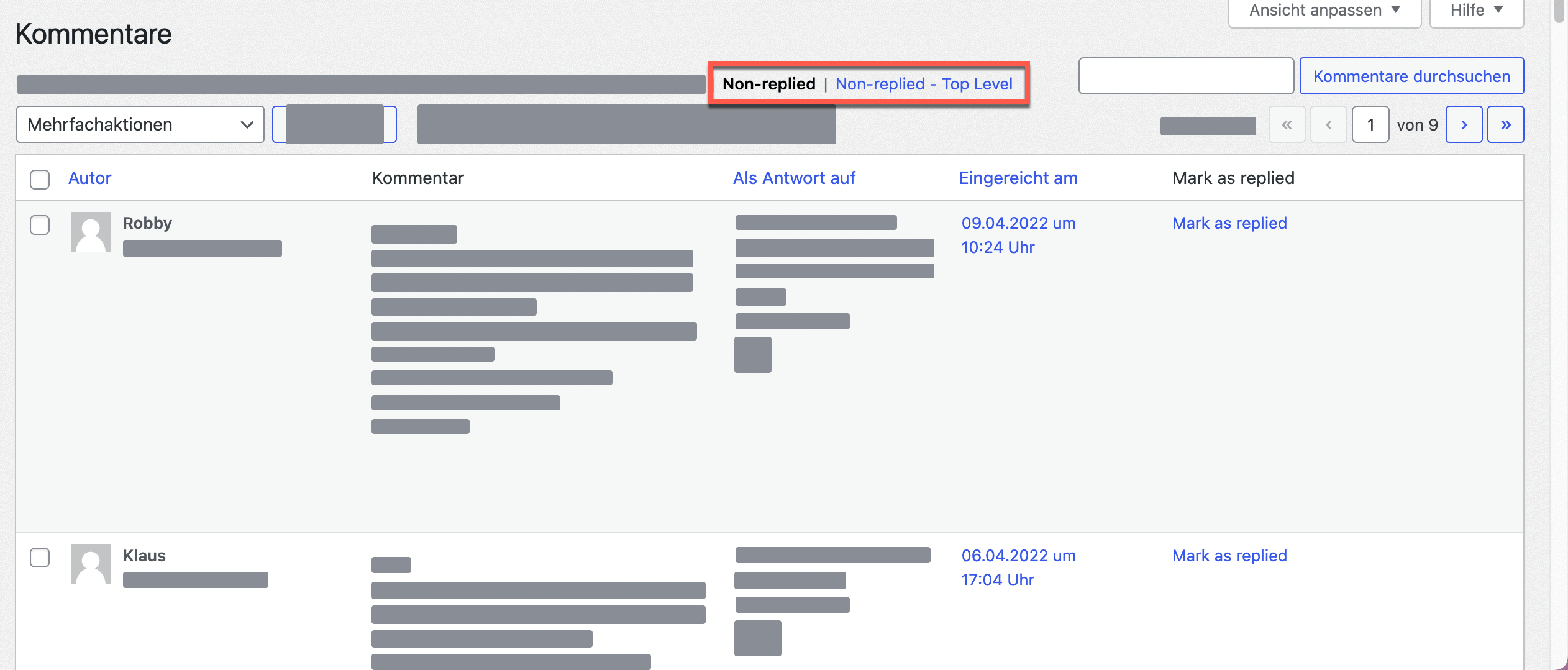
You are all set up, from your WordPress dashboard go to comments and click on one of the new filters on top of the commons list, we will find 2 new filters to view your unanswered comments.
That’s it, nothing more to know.
If this plug-in helps you, please remember to leave the author (not me) of the plug-in a five-star review because I think it is just remarkable to provide this plug-in for free. Even if it doesn’t do a lot, at least for me, it is a huge time saver.


Thx
🙏